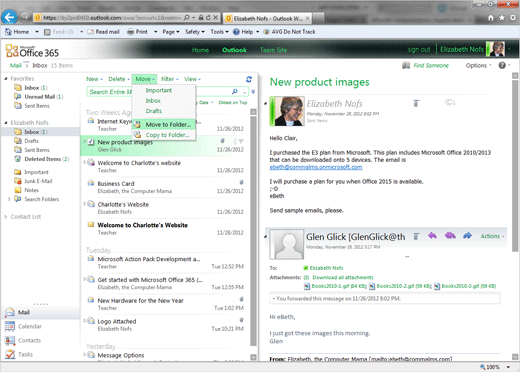Exam 77-891 Office 365
2. Communicate by using Office 365 Outlook Web Application
2.5 Configure Outlook Web Application Options: Organize E-mail
2. Communicate by using Office 365 Outlook Web Application
2.5 Configure Outlook Web Application Options: Organize E-mail
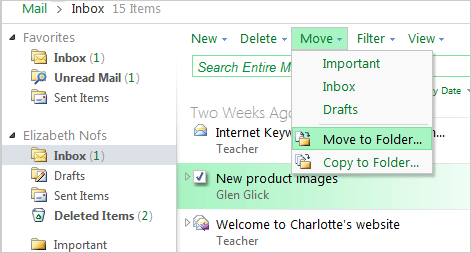

Move or Copy to Folder
Organizing the Inbox can be more challenging if you are reading your E-mail on a miniature phone screen. Microsoft Outlook also comes with menus that can do the same action.
3. Try It: Move or Copy to a Folder
Select any message in the Inbox
Go to Mail->Inbox->Move.
Click on Important.
What Do You See? The message should be moved to the Important folder.
Keep going...
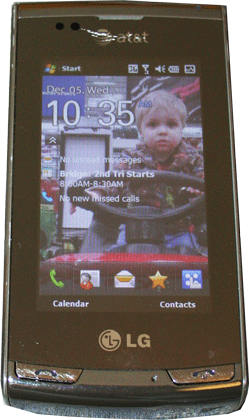
Mail->Inbox->Move